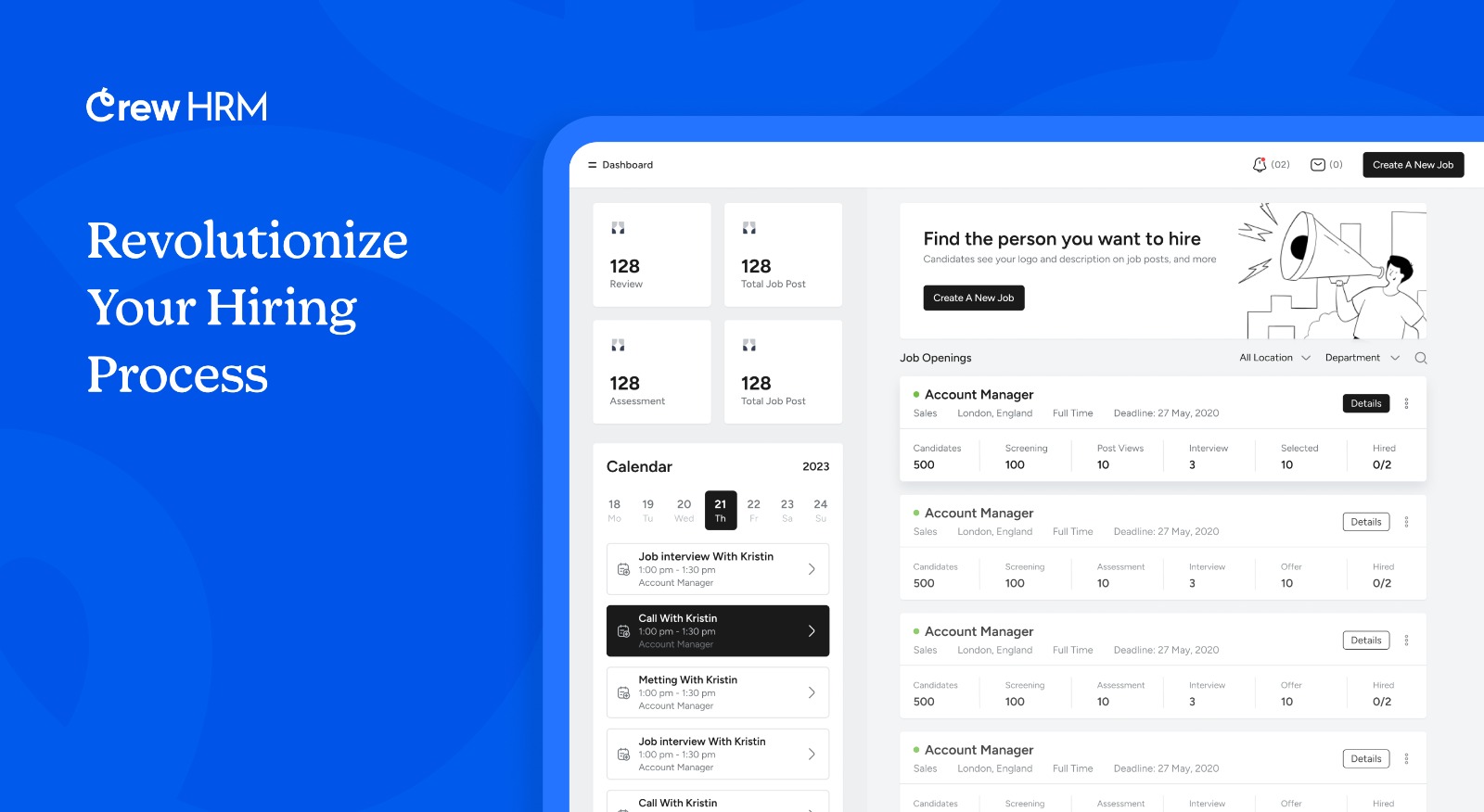Crew HRM’s co-founders are business administration students. We have studied human resource management and worked at different companies at home and abroad. We had to take numerous interviews and go through thousands of resumes.
We found out that the currently available WordPress solutions for recruitment are minimal and have an awfully designed interface. SaaS solutions like Workable, Lever, Jobvite, Greenhouse, etc, are not affordable for startups and bootstrapped companies.
So, here we are! We have developed the most user-friendly recruitment solution as a WordPress plugin, which is affordable and reduces the mental stress of finding a good teammate as much as possible. Because we were and are in your shoes and are always looking at our solution from a user perspective.
We are going to discuss
The Best Designed Recruitment Solution for WordPress!
From day one, we focused on the needs and wants of small to medium-sized business owners. We tried to talk to our startup owner friends and learned about their struggles. We started designing the wireframes after combining our ideas and perspectives with the research data. Thanks to Figma for offering a free plan that we could use!
We have used a monochrome color palette to reduce the cognitive load on users and kept the actions as minimal as possible to help you focus. We have also kept accessibility our top priority so that all humans, regardless of their capabilities, can use our solution comfortably.
Birds Eye View from the Dashboard
Hiring is a significant part of a company’s human resource management department. This is why we are starting with this feature. We wanted to provide all the tools for the HR manager on one page.
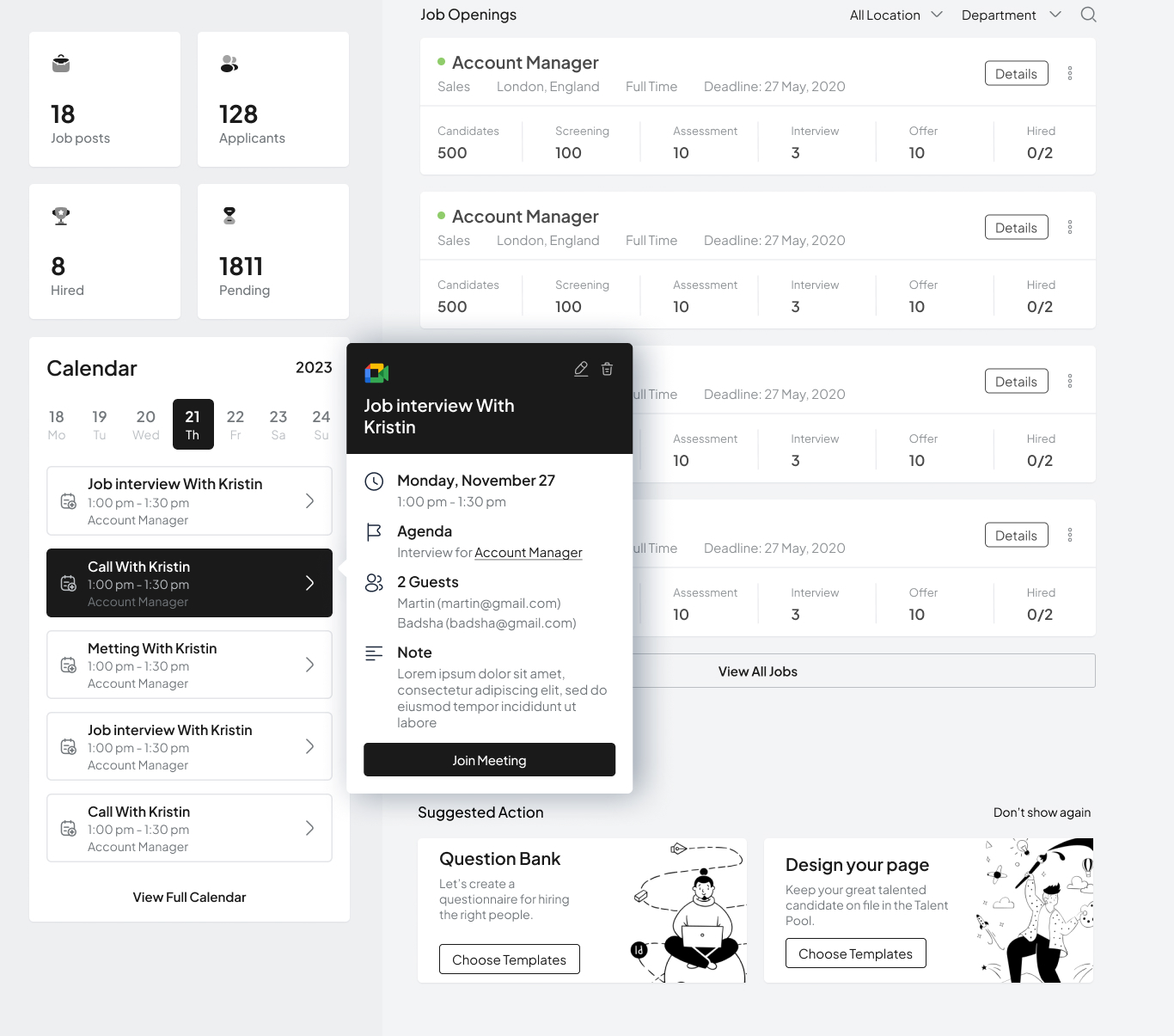
You can see the interview schedules from the dashboard and get information on what this call is about, who else is attending, and from which link to join. All at the same place! There are some statistics about the hiring situation and the list of active job posts.
Please note that the calendar and video call scheduling feature is available only in the Pro plugin. Free users will only see the job lists and statistics features.
Candidate Profile
The candidate profile is built in a way that you won’t need to download any information or build an Excel sheet to keep notes about the candidate. All the data is on one screen, and you can even communicate with the candidate from the review panel!
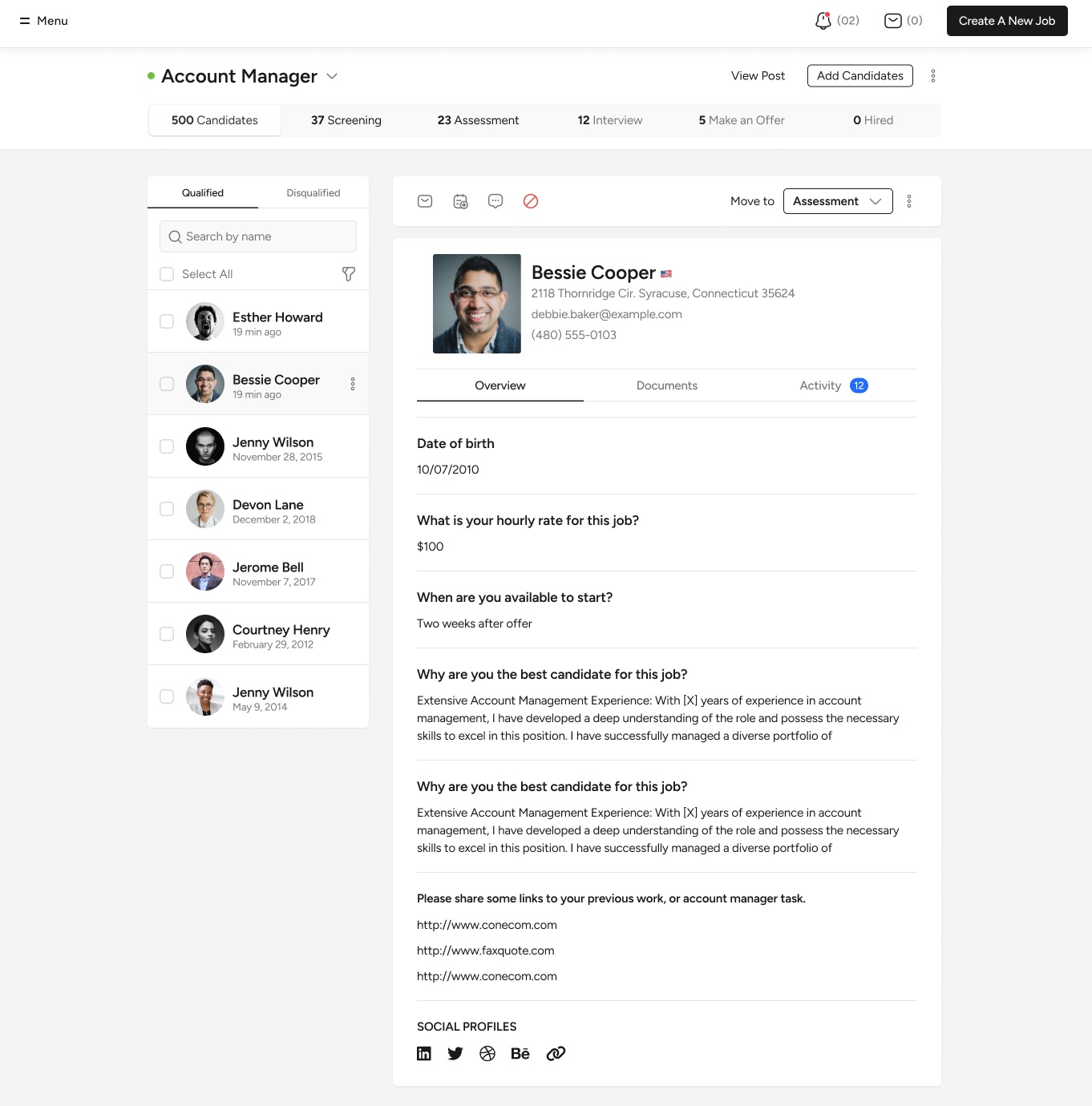
You can leave notes for your colleagues if you are working as a team to hire new resources. You can also see the activity log to find out the previous interactions with this candidate’s profile by other team members. So, everything stays transparent, and there is little chance of making mistakes.
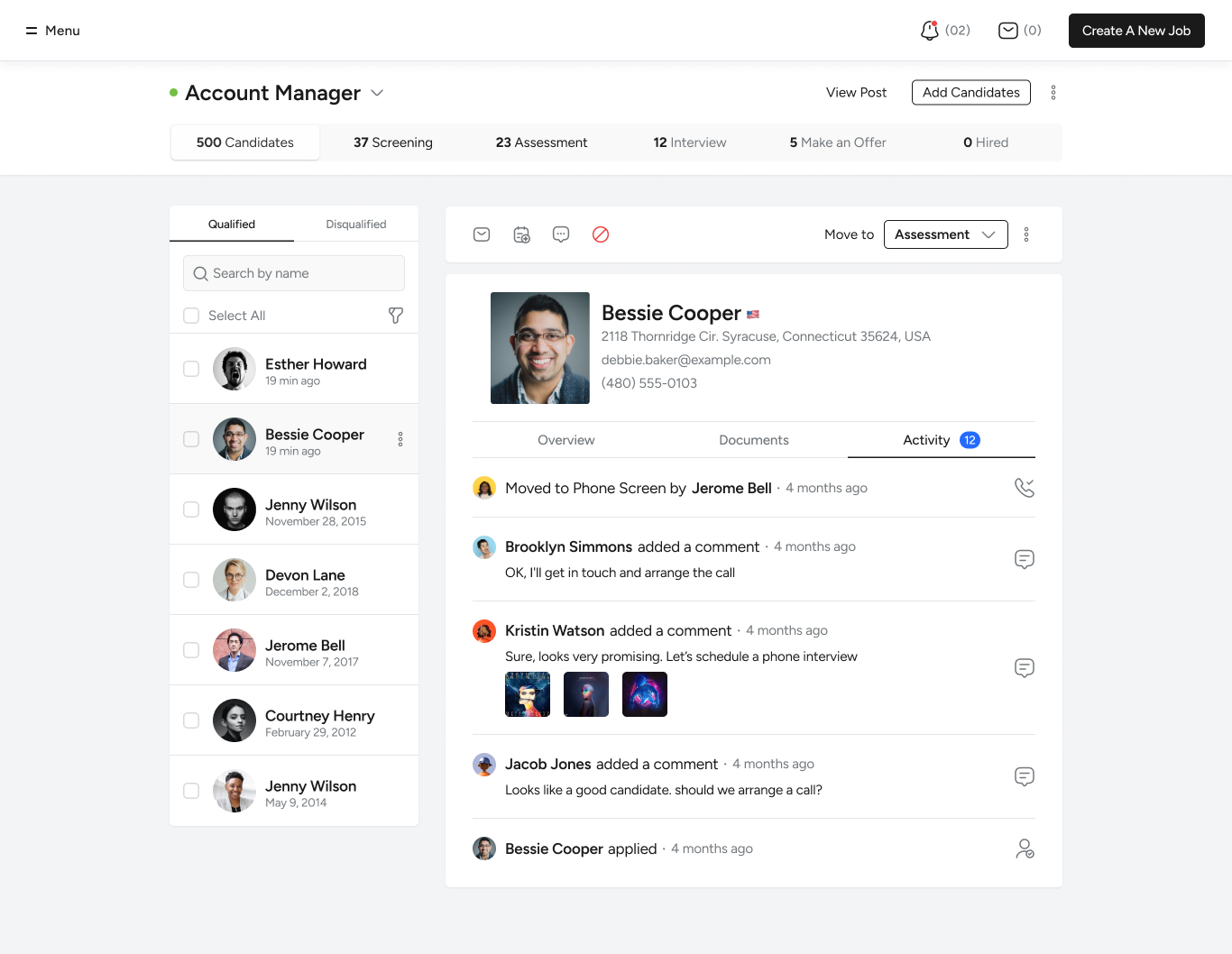
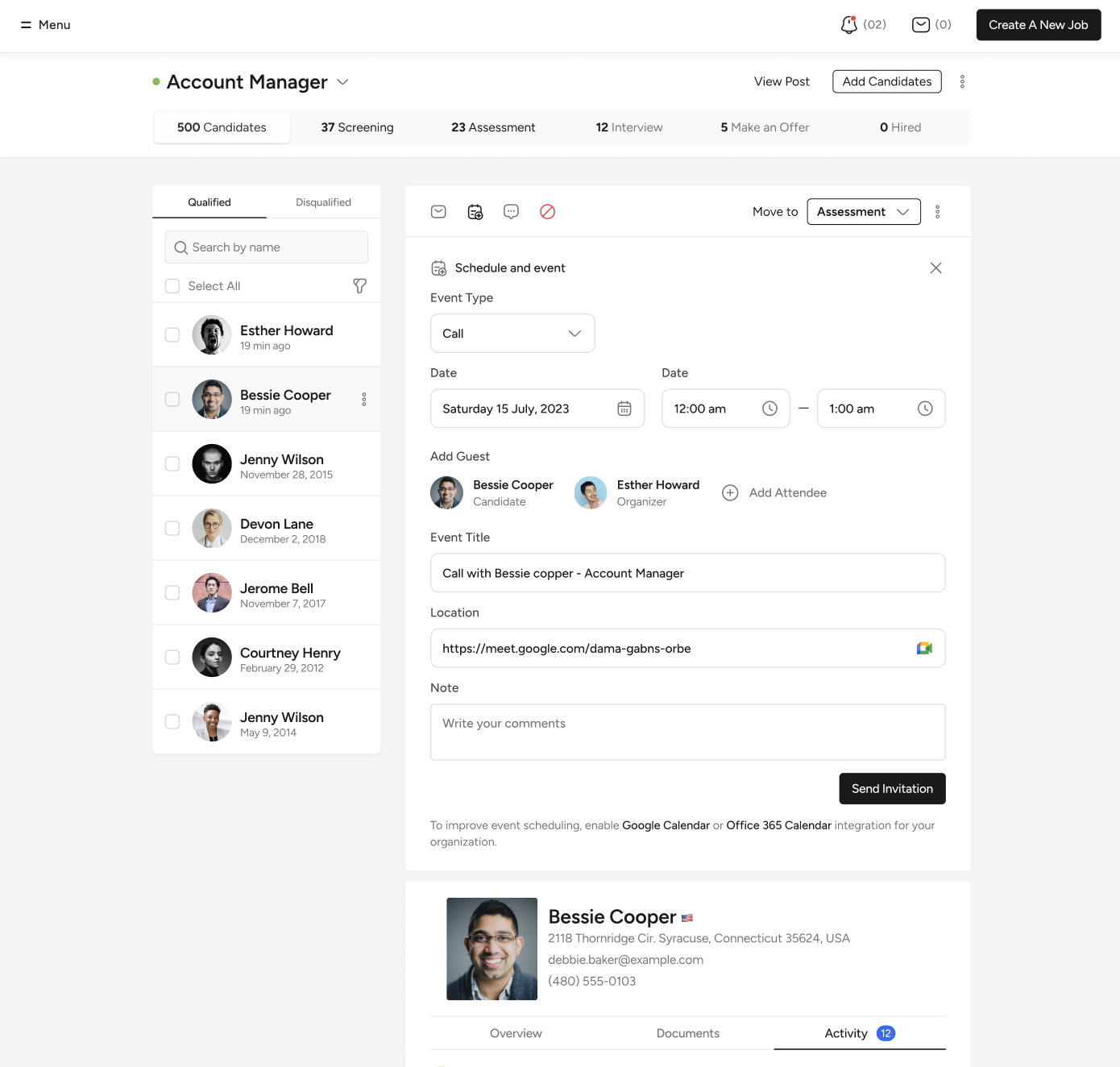
Please note that several features in this screen, like interview scheduling and email communication, are available in the Pro plugin. If y
If you use the free Crew HRM plugin only, you will only get the employee profile and some primary information fields. The document panel is included but will only support PDF and Doc files.
To support additional file types, you will need the premium plugin.
Job Listing Page
Our free plugin includes a new job listing template. Now, you can easily show job openings and sort them by different departments, places, and types of jobs
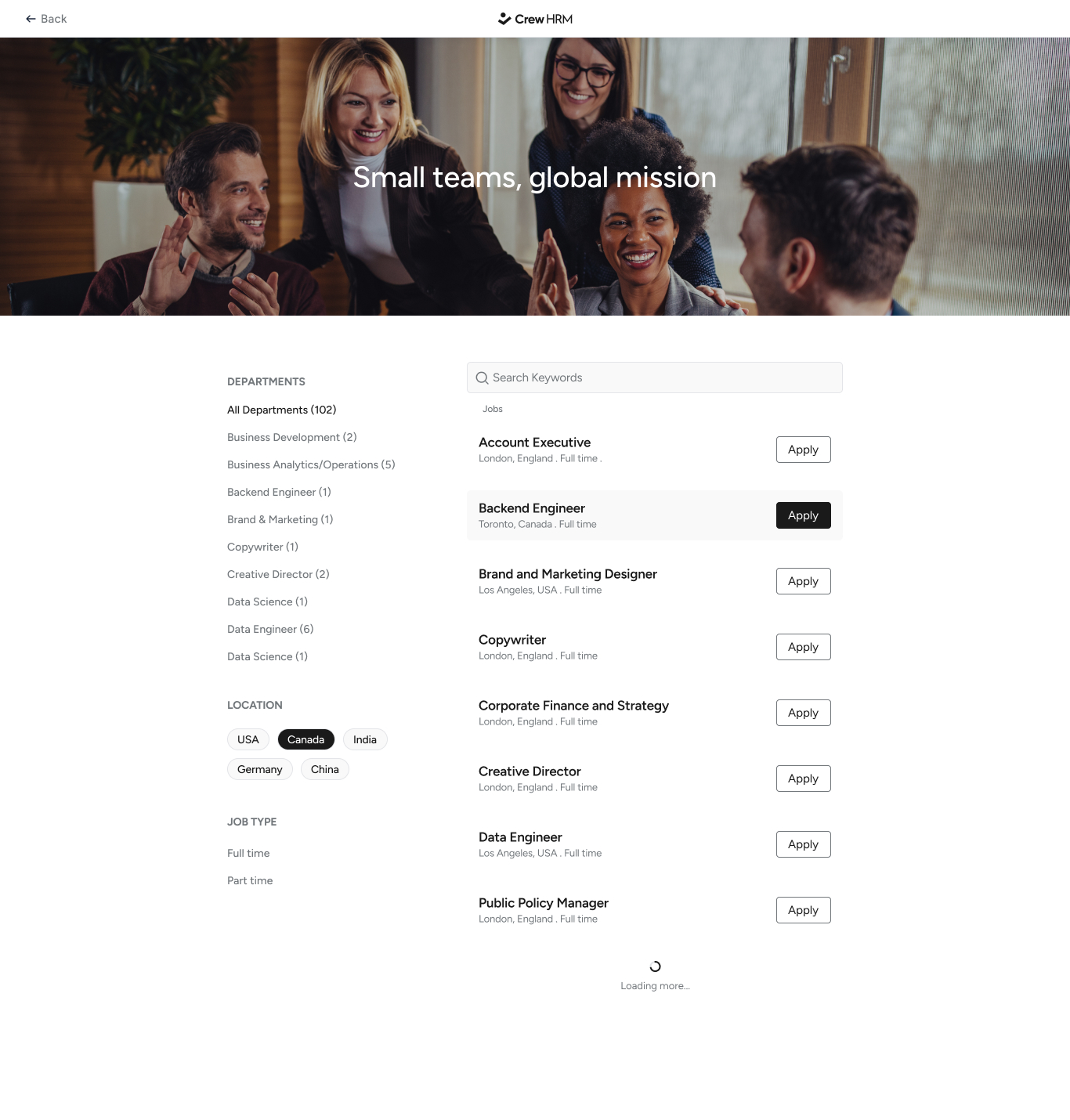
There is also a search bar that you can disable if you want. You can disable the entire sidebar filter section if you wish. The customization features are available inside the plugin settings.
Job Post Details Screen
In the free plugin of our plugin, we’ve added an attractive job post template. Plus, the Pro plugin will feature even more design options for job posts. Also, you have the flexibility to customize the application process. You can choose to have the entire application on one screen, or divide it into separate sections. These settings can be easily adjusted in the plugin.
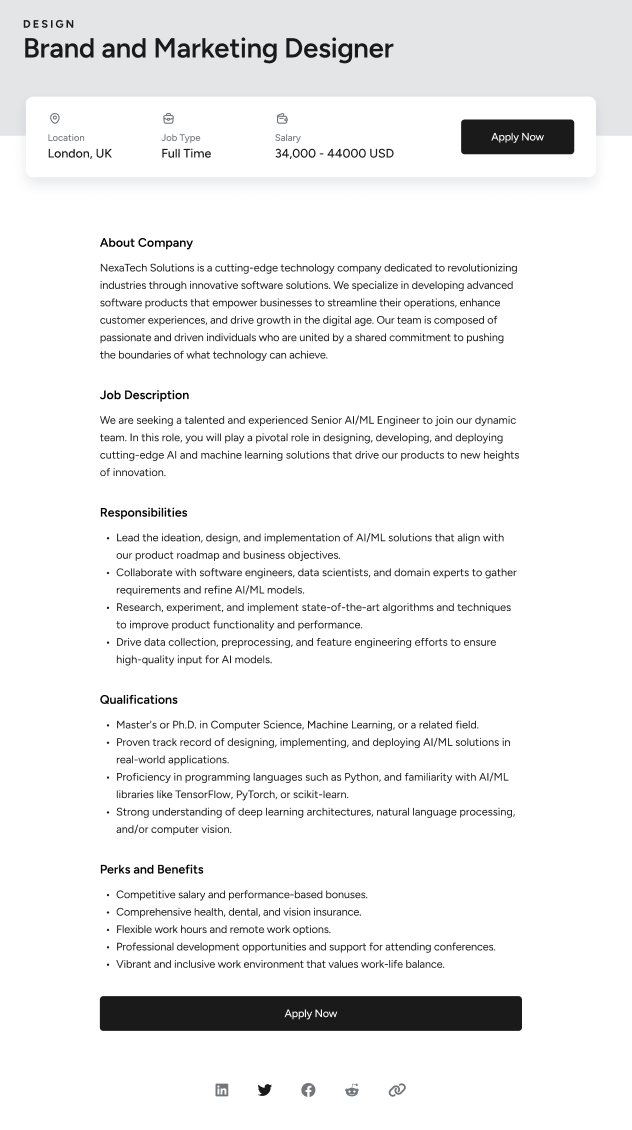
The job post creation screen has text editor support. So, you can make bullet lists, highlight text, and make different formatting with that help.
If you’re curious about the job post-creation process, please visit our documentation!
Download the Free Plugin of Crew HRM
As we cannot serve the plugin from WordPress.org this time, we are serving it from our site. Please click the button below. It will ask for your name and email. After submitting, you will receive the plugin download link in an email.
Why are we asking for an email address?
This will help us understand the amount of people interested in trying the plugin and open up a way to communicate in case you run into a problem. We did not place any tracking inside the plugin. This is why we are requesting contact information before downloading the plugin.
What is Coming in the Premium Plugin?
We are also about to release the premium plugin of Crew HRM within this month. It has more features that would simplify your hiring journey, save time, and help you make informed decisions better.
Custom Fields
You can add custom questions and fields on the job application form with the help of this plugin. These fields can be automatically assessed in the future and get some insights about matching with the job description. It will become a part of our ATS system.
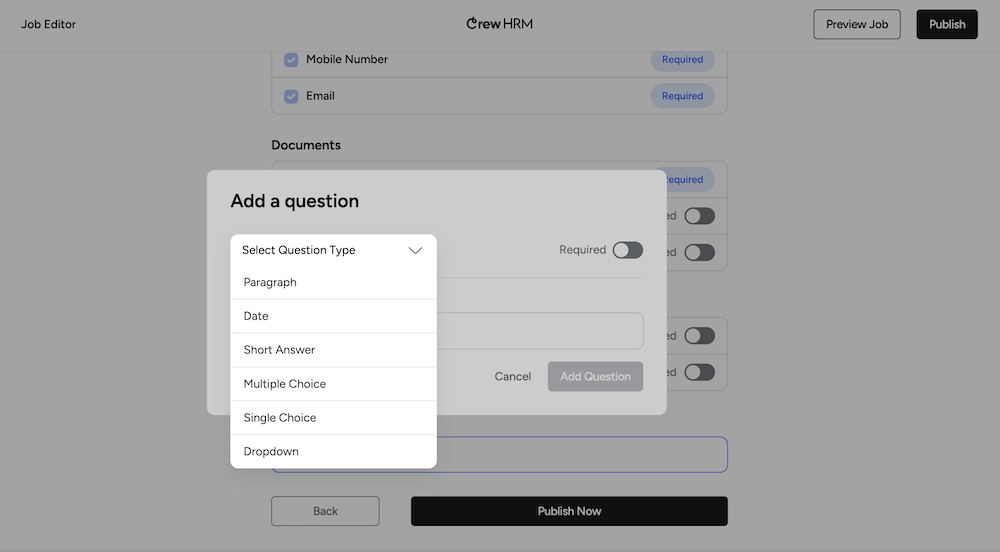
The custom fields feature now supports the following field types-
- Paragraph – best for descriptive answers
- Date
- Short answer
- Multiple choice
- Single choice
- Dropdown
We have plans to add more field types based on the user feedback. If you want to see more field types or some integrations, please feel free to share it in the comments section of this post.
Email Notifications
The free plugin has one email notification included. The applicant gets an instant confirmation that the information has been successfully submitted. But if you want to offer more notifications like-
- A new job post was published.
- Google Meet and Zoom invitations for interviews.
- The candidate moved to a stage.
- The hiring stage progresses to the applicant.
- Rejection email to the applicant
then you should upgrade to the premium plugin. For now, we are including static text emails in the release. Within a few weeks, we will share a way to customize the email content from a graphical interface. If you wish to see more features here to use different SMTP integration, please share with us, and we will look into it.
Attachment Support
The free plugin of Crew HRM supports the PDF file upload feature by default. If you want to allow more file types like Docx, PSD, MOV, MP4, and RAR, then the pro plugin can help you.
It also adds the capability to limit the number of files and the highest size allowed for each file.
This plugin stores the uploaded files in an organized folder inside the wp-content folder inside your WordPress installation. We have plans to add the feature to download applicant-uploaded files in bulk.
Add-ons and Integrations
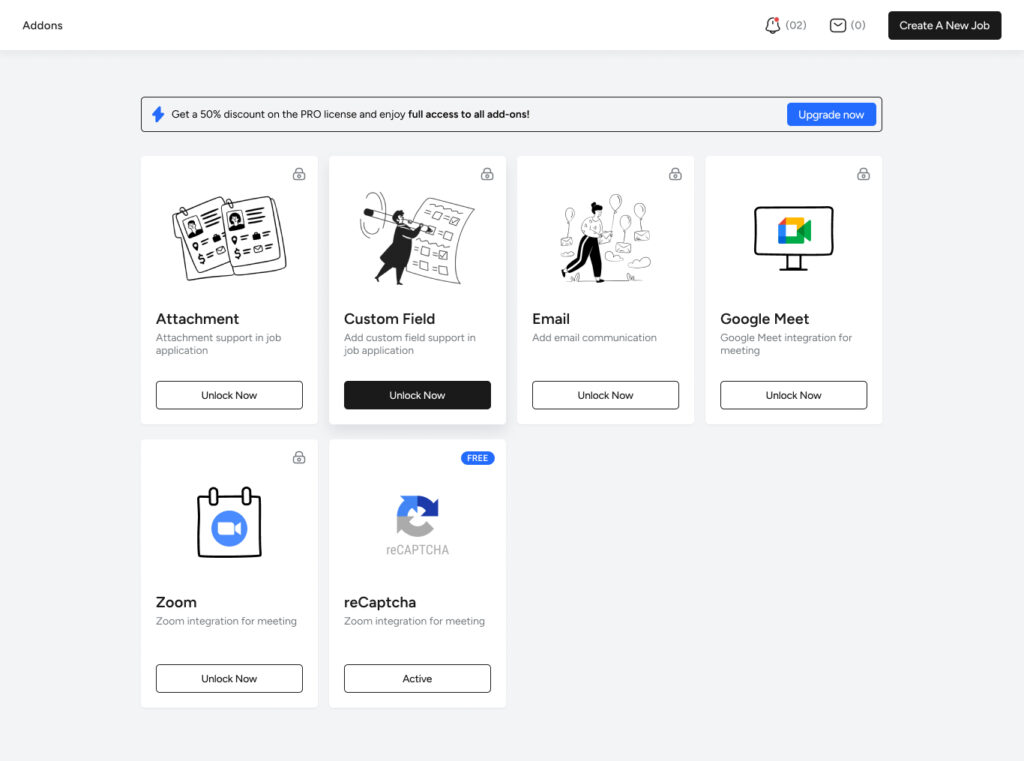

Please ask questions and share feedback in the comment section below. You can also use the contact form on our website to reach us.
The plugin’s source code is also available in Github. It will be added to the WordPress repository soon.