Table of Contents
Job Details
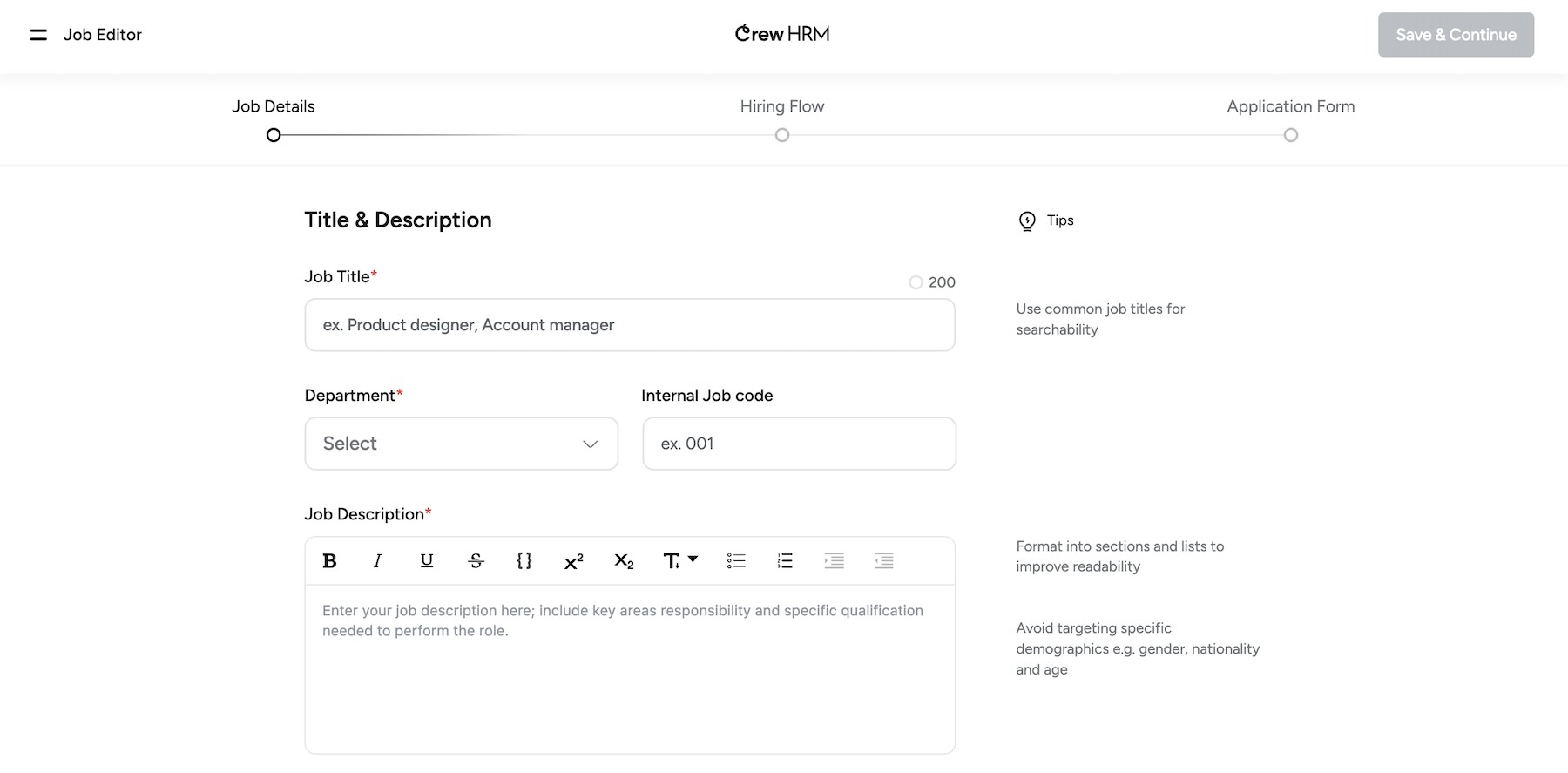
In this section, you will add the key details for the job. The title, department, and description field is mandatory. We have applied a 200-character limit on the job post title to keep things clean.
The departments can be created from the settings section, or you can create new departments from here as well.
The internal job code is just for reference if you have been maintaining such a thing. If you are just starting to use an HRM solution, then you can keep this blank.
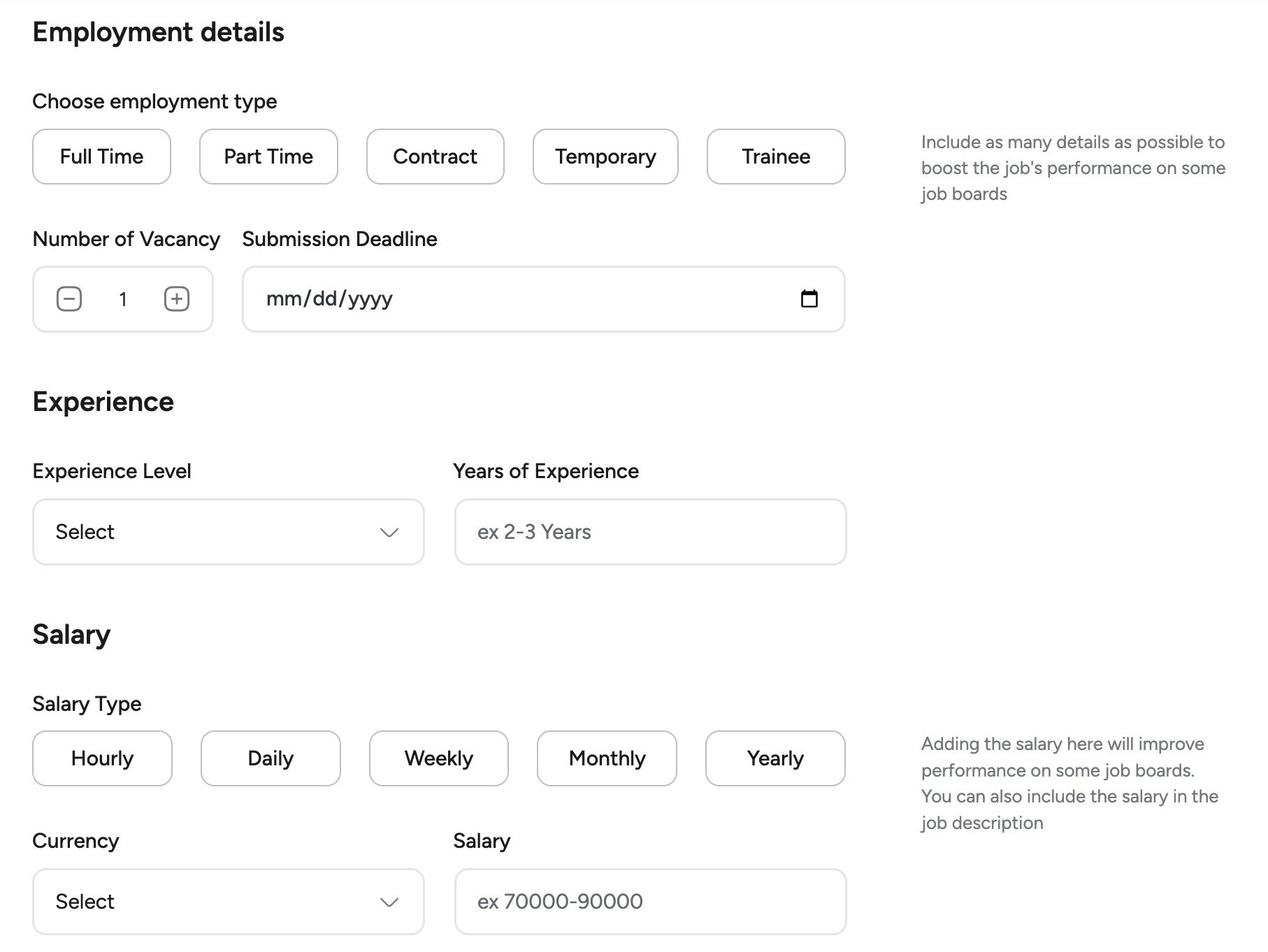
All the information in this section is optional, but we highly recommend you to mention these details to increase your chance to attract better talent. Because talented people also expect a transparent company that communicates all the key details on their job post. Especially the salary range is one of the major reasons someone decides to spend their time in the application and interview process. So don’t hesitate to mention a range.
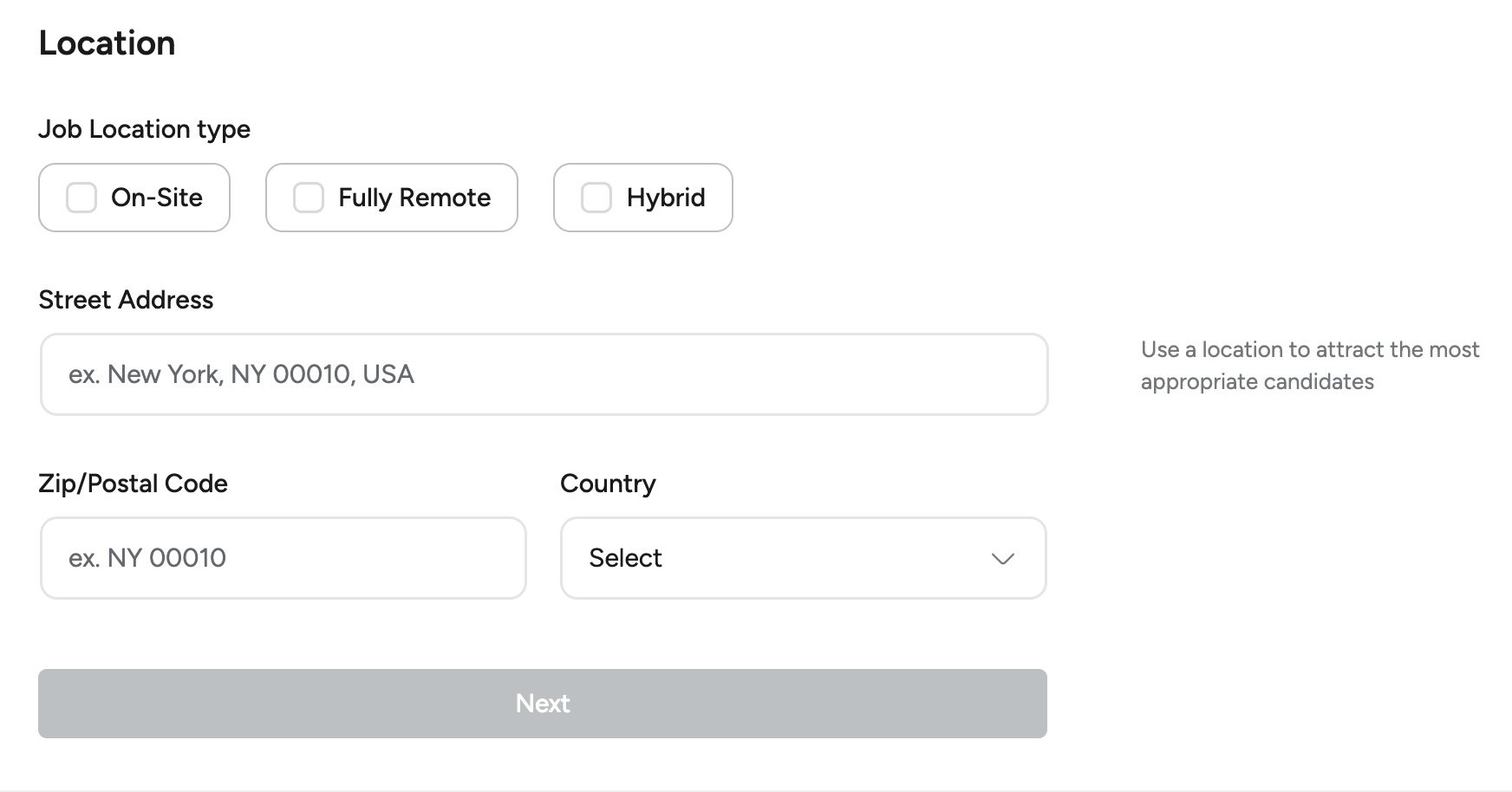
Hiring Flow
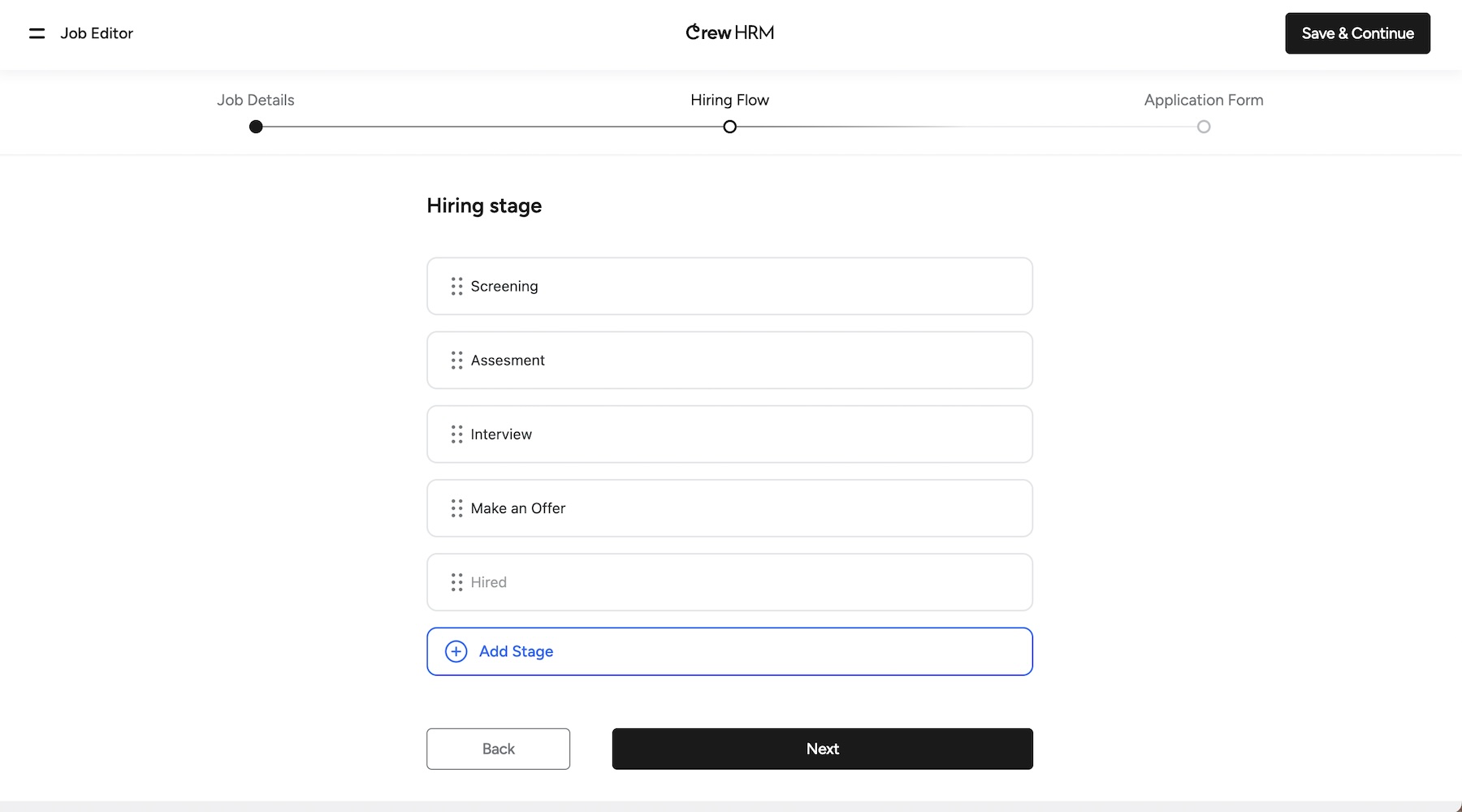
As each company has a different flow for hiring, and some even take 6-7 interviews before finalizing a candidate, you can achieve such a thing using this feature. The first 5 stages are fixed as these are some of the basic steps mentioned in the HR professional’s books and university curriculums. But you can definitely delete and rename or rearrange them to your liking.
Application Form
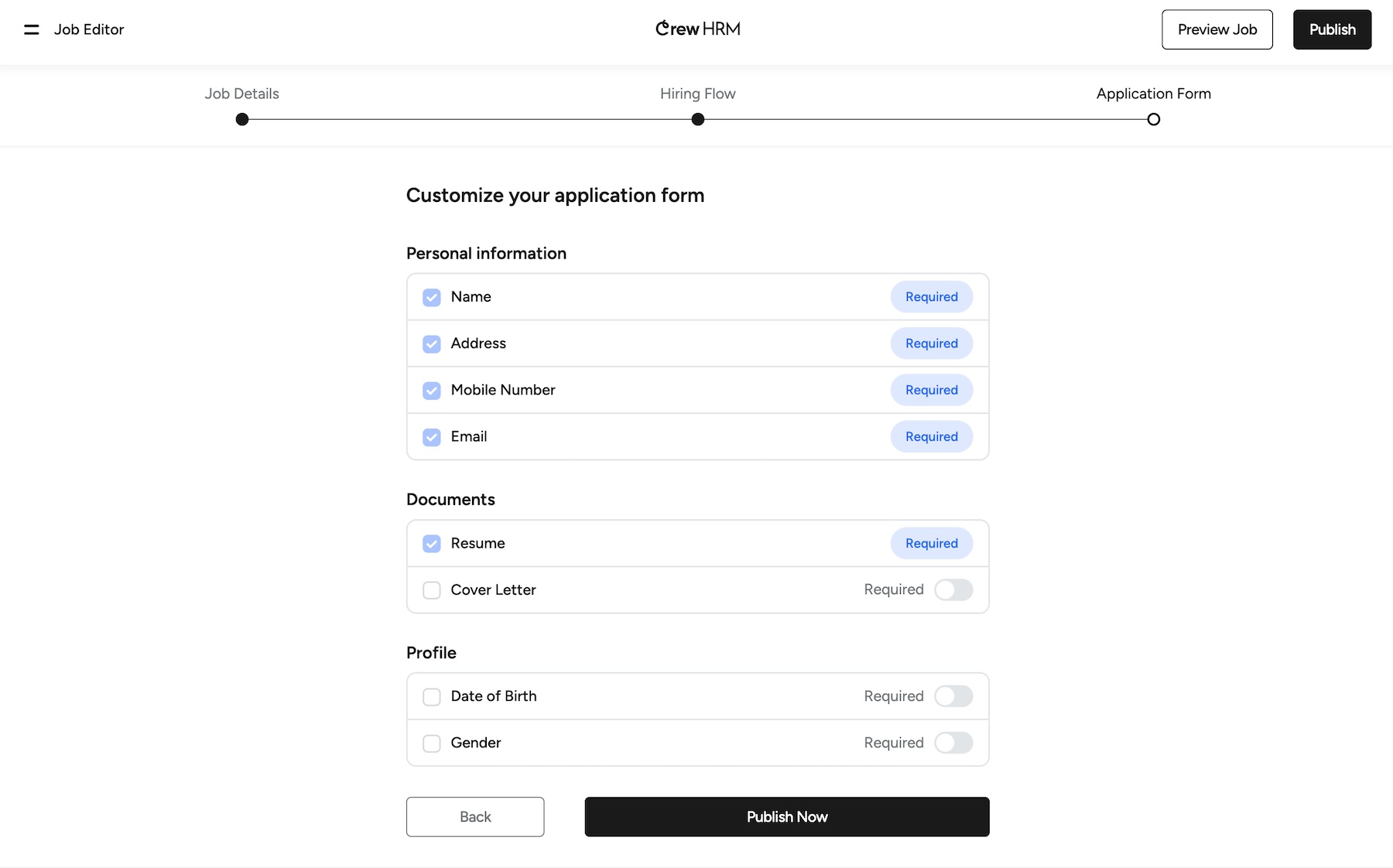
This is the form the potential applicants will see when applying for the job. The personal fields are fixed to help you communicate better with the employees, and the other fields are kept optional. In the Pro version, you can add additional fields and questions to assess the candidates in the very first step.