This feature is available only in the Pro version of the plugin.
You can communicate with the candidates from the review section. There is an email icon at the top bar. Click on that, and an email form will appear.
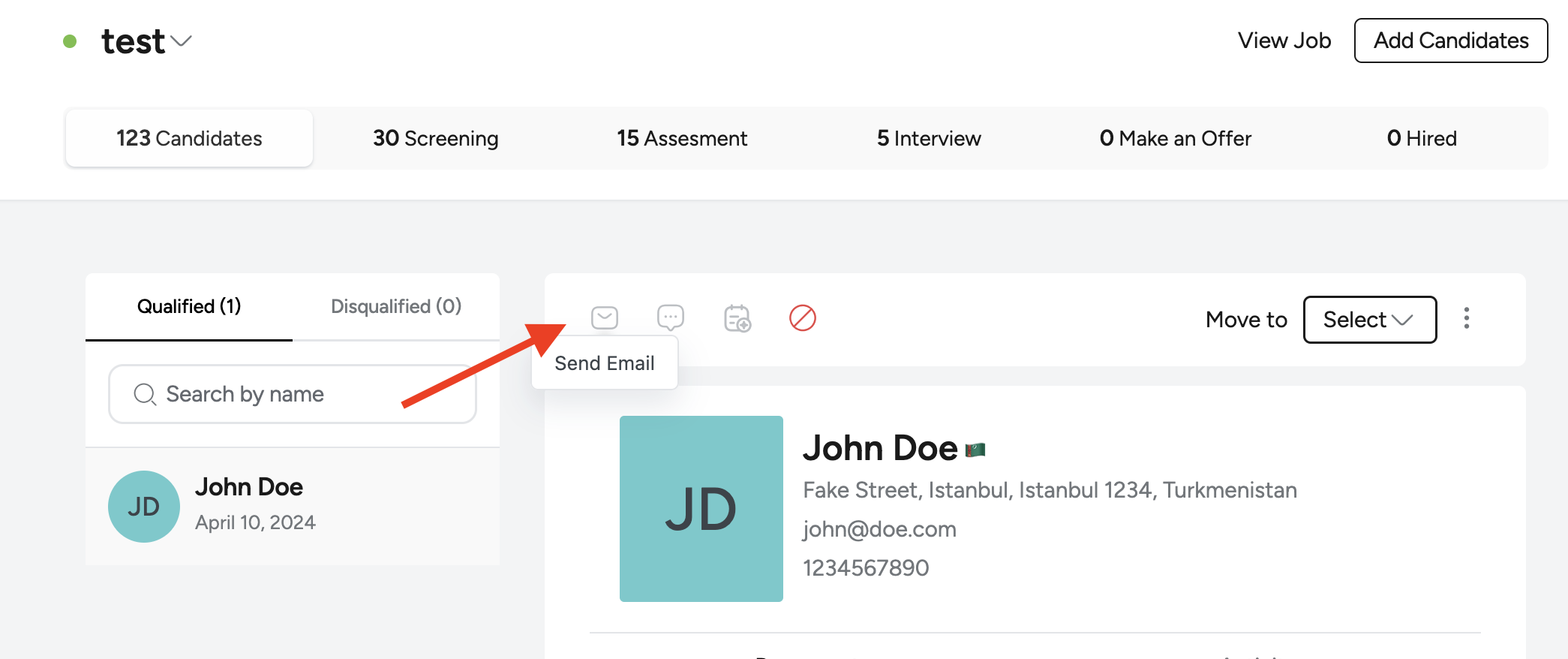
The form has some basic fields. The Crew HRM system auto populates the data from the candidate profile. If you have not added the HR Department email to the company settings, the system will use the admin email address available on WordPress General Settings. Then again, these fields are editable. So, if you want to use a different email address while contacting the candidate, you can do that.
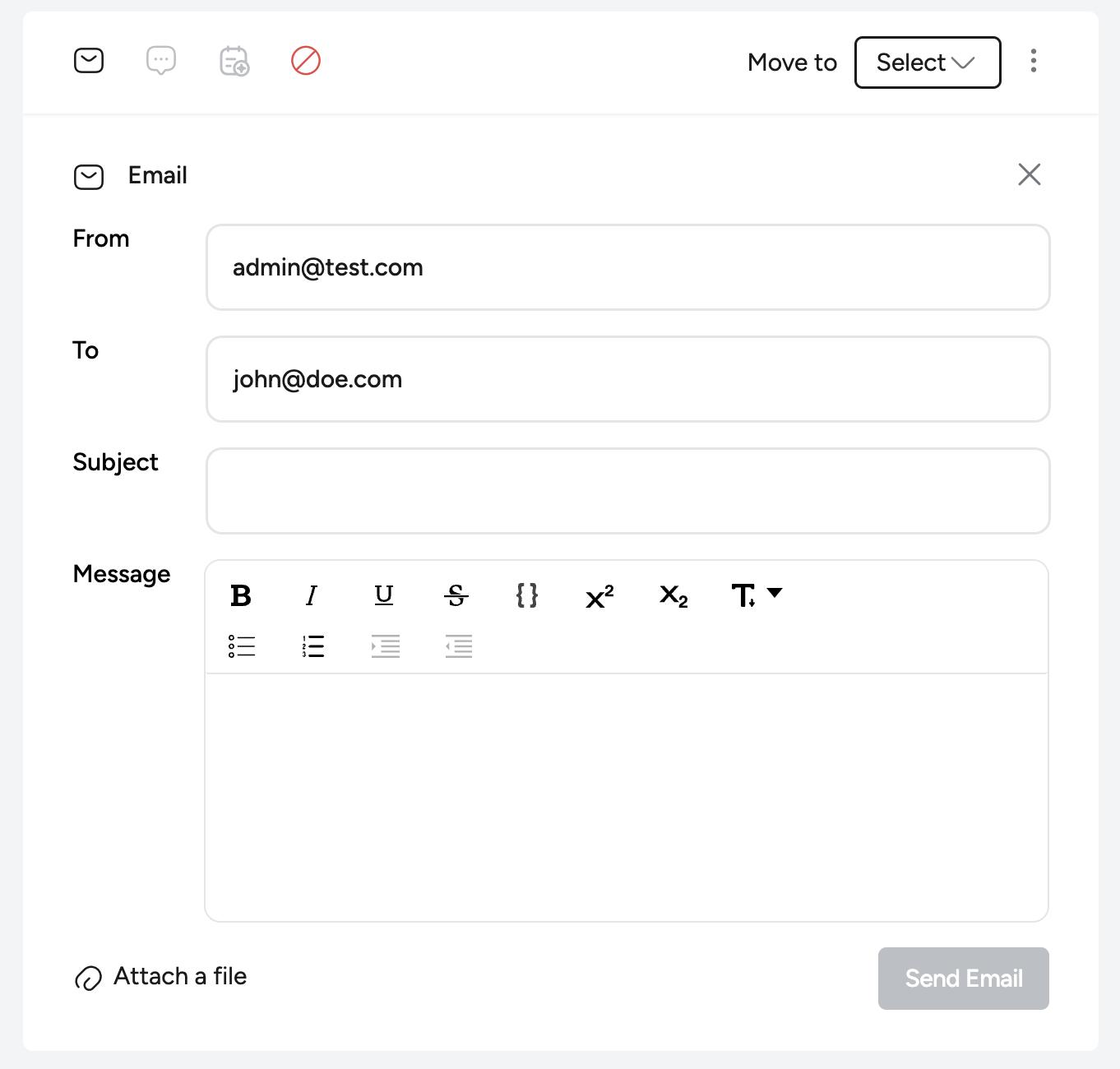
You can use the rich text editor for a nicely formatted email and attach files. This feature will help you to ask for more clarifications and request the candidate to share more information or files if you need.