This feature is available in the free version of the plugin. If you have installed and activated the plugin on your site, you can simply search for “career” to add the block. Here is a screenshot showing how you can click on the plus icon in the block editor and type career on the search field.
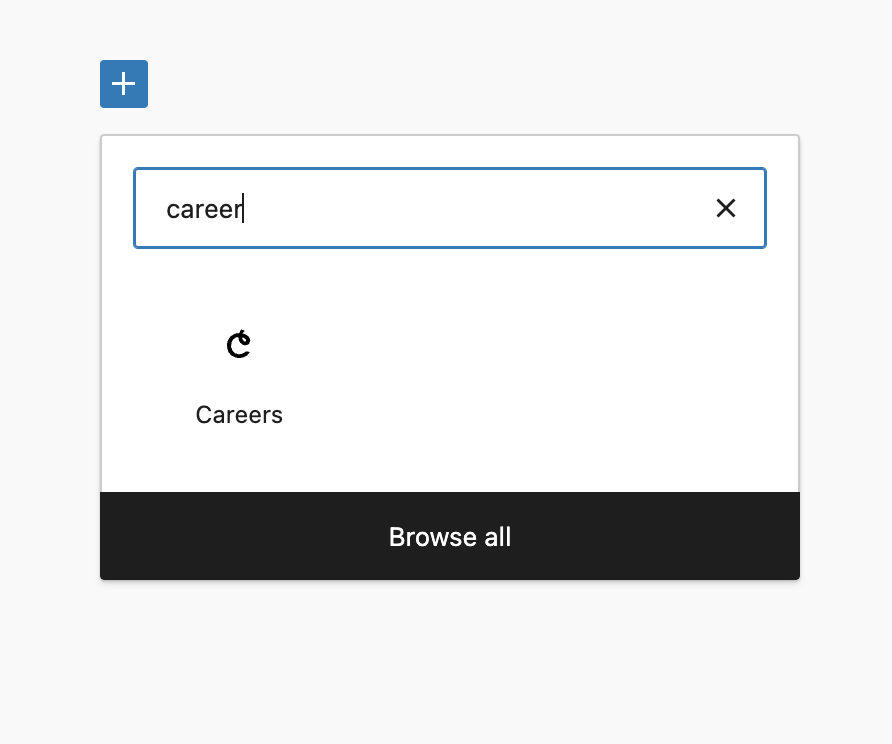
The block has all the configuration fields you would have with the shortcode. You can enable or disable different fields and filters. You can also add the banner image and tag line text from the beginning section.
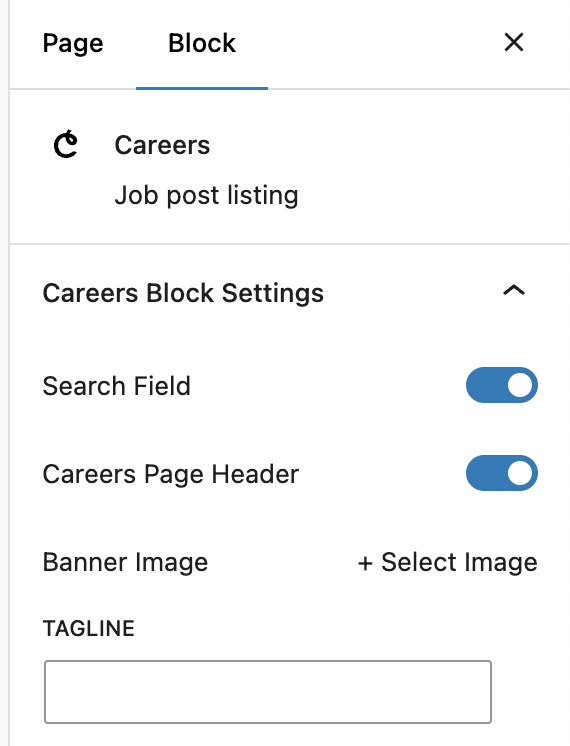
The following sections include a filtering mechanism you might want to use to show specific job posts. This feature is helpful if you have different landing pages for different countries, employment types, and departments. You might want to display specific jobs in specific pages. In that scenario, these fileters will help you.
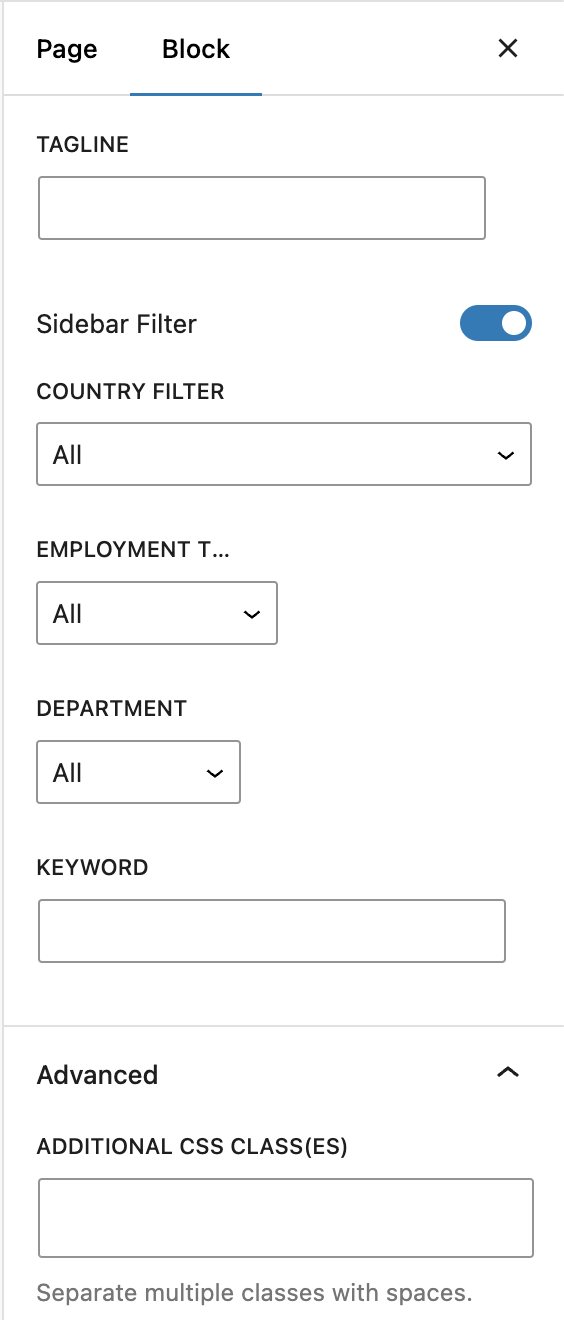
You can definitely use this block multiple times on your website. But not multiple times in a page. You will have to use on different pages.