The employee portal is available only on the front end for employees to create their profiles, add or edit information, create leave requests, and receive notifications from the human resource department.
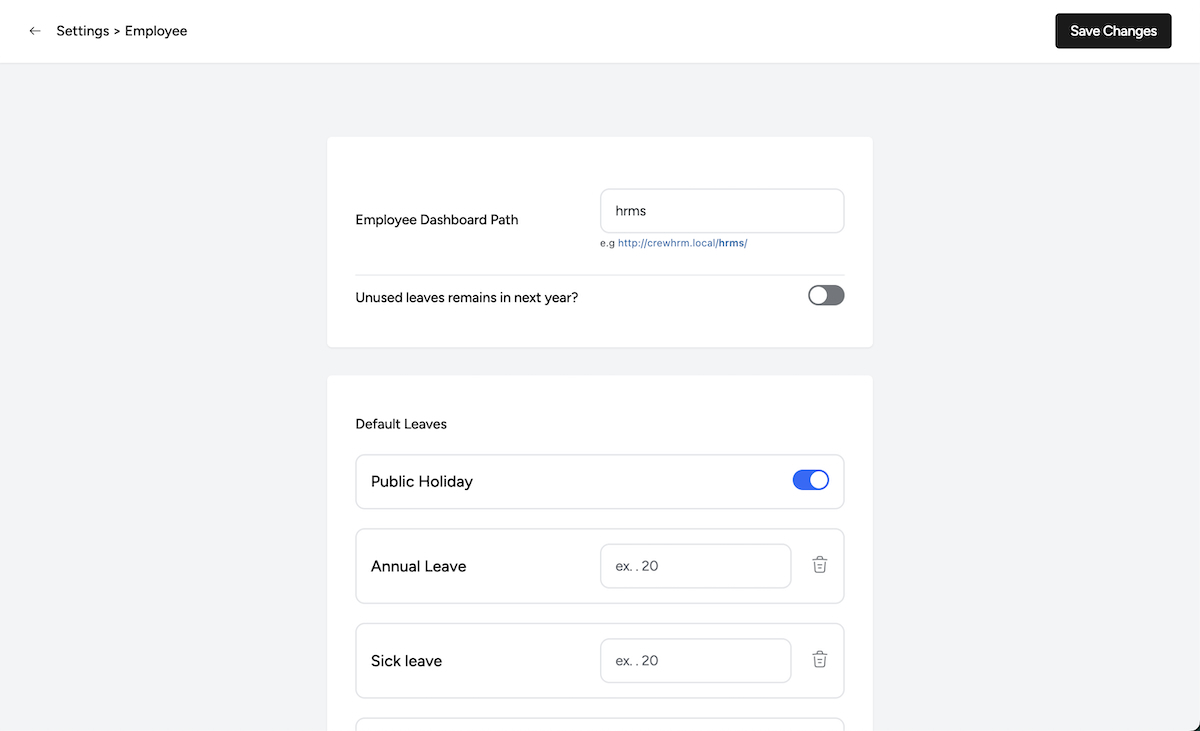
You can set the link to the employee portal from the WordPress Admin Dashboard > Crew HRM > Settings > Employee. You can put any word or phrase you want. Please note that this will be converted into a link. So, keep it as simple and short as possible.
You can also define the days of leave allowed in this section. The benefits for all employees can be added as well. These will be used as default values while creating employee profiles. You can definitely override them for any employee at any time.