You can add employees straight from the recruitment module. You can move an applicant as an employee after finishing all the screening and interview stages. If you forgot, you can still add an employee from the recruitment pool. This feature helps you automatically pull information from the applicant’s system. It saves time for the HR Manager and the employee to input the same information again.
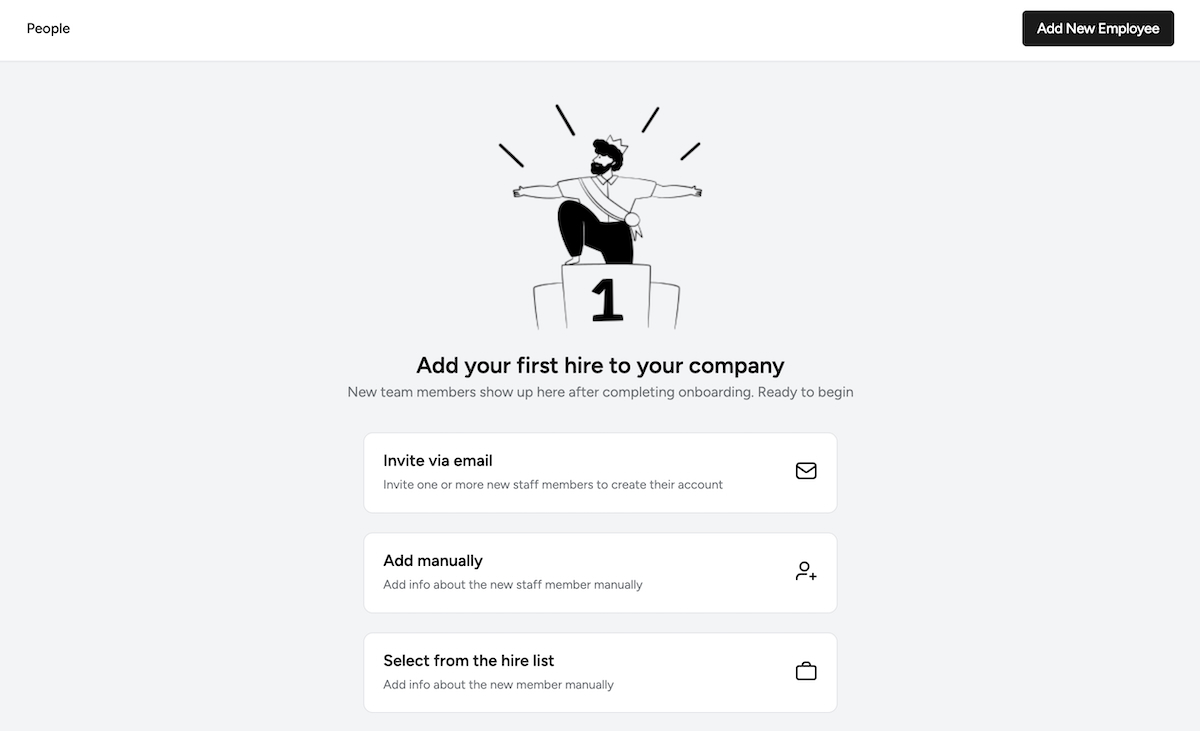
You can also invite an employee to join the HRM Portal via email. You have to input their email to the system and they will receive a link on their mailbox. Upon clicking the button on the email notification, they will be asked to set a strong password.
After that, they can log in and add their information to create their profile. We have partially completed the leave management feature. So the employees can create leave requests from the frontend portal.
Please note that the employees have to save the HRM portal link on their browser or somewhere they find convenient. You can also add the HRM portal link to your website where you feel appropriate for easy access.
If you do not need to use the employee portal and want to use Crew HRM for employee data management only, you can add the information manually. During this process, you can assign different benefits and policies to the employee.